We set up a list of the basic equipment you need for your church to make effective videos on a budget. But what if you don't have the budget or the team to take care of that kind of equipment? Here are 8 steps to shooting an awesome iPhone video for your church:
We set up a list of the basic equipment you need for your church to make effective videos on a budget. But what if you don't have the budget or the team to take care of that kind of equipment?
Here are 8 steps to shooting an awesome iPhone video for your church:
-
Turn your iPhone on its side (please ... please).
- This may feel weird because you normally hold your phone vertically, but I promise that horizontal is the way to shoot video. Think about it this way: If you look at your TV, is it going up and down the way you hold your phone? No. It's wider than it is tall, so your video should be shot that way.
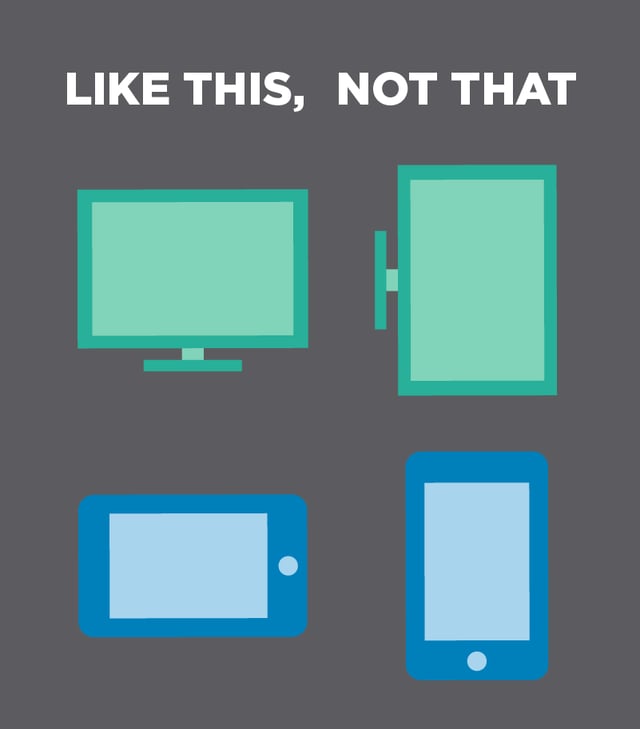
- Set up the best lighting that you can and pay special attention to the background.
- If you press record on your phone, that doesn't mean everything falls magically into place, and there's an Oscar for Best Picture waiting with your name on it. There's some setup involved. Instead of positioning your subject with a window behind them, have them face it and use the light to brighten their face. Try to use as much natural light as you can, and avoid things that might cast harsh shadows on someone's face.
- Take a close look at what's in the frame.
- Do you see an ugly, overflowing garbage can in the corner or maybe a distracting sign? It's best to choose a wall with a solid color and try to avoid plain white. If you’ve got everything looking good, you want to make sure it stays that way. Here is an adapter clip that lets you mount your iPhone directly onto your tripod for less than $5.
- Be aware of your surroundings to get the best audio.
- Check the rooms in your building to find one what has the least amount of background noise. Let the people around you know that you're recording and ask nicely for some quiet time from them. This will help so much. Also, listen to air conditioning that kicks on randomly, and be aware of outside noises like cars and sirens. Don't be afraid to re-record, if necessary, so you have multiple takes to choose from. If you have a wireless lavalier microphone around, there is an adapter for about $18 that allows you to plug right into your iPhone and get that lavaliere quality.
- Do not be tempted by the zoom on your iPhone.
- The lens on an iPhone does not zoom optically, which means you're only enlarging the picture digitally. This makes your final product blurry and distorted, and there goes your Oscar. Move your camera physically closer to your subject if you need to see them better. It's rough, I know, but it could make a world of difference.
- Have consistent focus ... it can be tricky.
- Make sure you press and hold the screen on your subject's face before pressing record to set the auto-focus on lock. This will stop the camera from constantly trying to re-focus during your recording.
- Edit your footage on your computer.
- That's no doubt the best option. All you have to do is plug your iPhone into your computer and import the clips you want from your library. This works for pictures as well. Once the import is done, you can start assembling your story!
- If you really want to get the whole project done from the convenience of your phone, Adobe has come out with a cool new app.
- It's basically a simplified version of their professional editing software. They're calling it Adobe Premiere Clip. Here's a video explaining a bit about it. Simplified, it allows you to edit videos right from your phone or tablet. It pulls clips right from the library on your phone. You can also send the project from Premiere Clip over to Premiere Pro on your computer if you decide to later.
Now that you know the basics, you're ready to start shooting moving and inspiring iPhone videos for your church.

