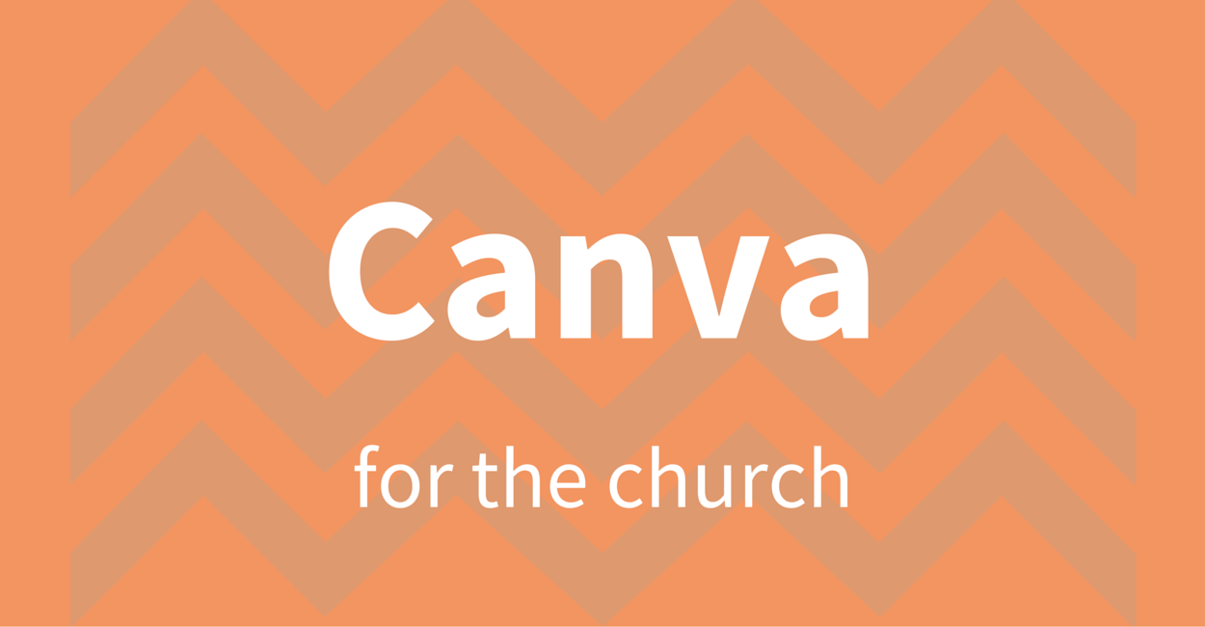As a Fishhook designer, I wanted to take a minute to spell out a few of the top reasons why I truly believe Canva can change the way your church designs.
In the past two weeks, we've explained what Canva is and how easy it is to use and how, with just a few tips and tutorials, you can quickly become a better Canva designer. But today, I want to spend a lot more time talking specifically about why we love Canva for the church.
If our last two Canva blog posts have led you to check out Canva's website, then I'm sure you've already seen, and hopefully been inspired by, their incredible library of templates, typefaces and textures. But, as a Fishhook designer, I wanted to take a minute to spell out a few of the top reasons why I truly believe Canva can change the way your church designs.
Canva For Everyone
- It’s free. You don’t have to pay for expensive computer programs.
- It’s online. You don’t have to worry about making sure everyone has the program on their computer. It’s available from anywhere (that has the internet) and on any computer. You don’t have the extra step of uploading it to an online server to make sure your staff has access.
- Free stock photos and icon! High-quality stock photos are available and easily searchable. If it’s not free, it’s only $1 to use (much cheaper than buying from a stock photo website). A wide variety of icons and illustrations are also available and most of them are free too!
- You don’t have to worry about figuring out the right dimensions for different platforms. The different kinds of documents you can make are already labeled with things like: “Twitter Post” or “Facebook Post,” so posting to social media is simple.
- Free templates! You don’t have to design from scratch. You can pick a pre-designed template and add your own spin to it. When you’re crunched for time, you can make a social media graphic in literally 60 seconds!
- They have a wide range of free typefaces. Typefaces are extremely expensive to buy. Canva has dozens to choose from and a variety of weights within each typeface.
- Photo Filters! You can easily edit brightness, exposure and saturation. You can make photos blurry or add a vignette to them. There are also preset filters you can easily add to photos.
- They offer a number of free textures. Just like stock photos, you can easily search and find free, or $1, textures. They range from wood to stones to grass. These textures would be great for sermon or event graphic backgrounds!
Canva for work!
- $10/month for each team member! Canva for Work is still much cheaper than buying design programs. You can cancel at any time and easily add and remove team members.
- They provide a platform to easily keep track of your branding. You can save the brand colors, typefaces and logo files all in one place.
- Team members! You can easily share designs among your team, while still keeping one person in control of all the accounts. This is especially helpful when using volunteers for design projects, because you can control things like who can create and/or edit templates.
Click below to download the Canva Design Comparison and see what happened after I gave some design tips on how to edit a first-ever Canva design.